Are you having trouble accessing Course Hero content? This educational website is an invaluable tool for students worldwide, giving them access to class notes and lecturer documents. However, the site isn’t always the most budget-friendly solution.
Read on to learn how to unblur Course Hero documents easily.
Unblur Course Hero Answers
Course Hero monthly subscriptions range from approximately $10 to $40. Unfortunately, not everyone thhas e resources to pay for a monthly plan, especially if they have a tight budget.
But you can also sign up for a free account and use the website. A free Course Hero profile offers fewer perks and restricts your access to most materials. However, there are tricks to unblur restricted content and study more efficiently. These include uploading original documents, reviewing uploaded materials, and creating quizzes.
Upload Documents
Course Hero is dedicated to connecting learners with valuable information and has a free unlocking system. After uploading orthe iginal study documents, the platform grants you access to other materials for free. For every 10 uploads, Course Hero will reward you with five unlocks. You can upload materials to the learning platform using your Windows PC or Mac.
Here’s what you need to do to upload files to Course Hero on a Windows computer:
- Head to the Course Hero web page and log into your free account.
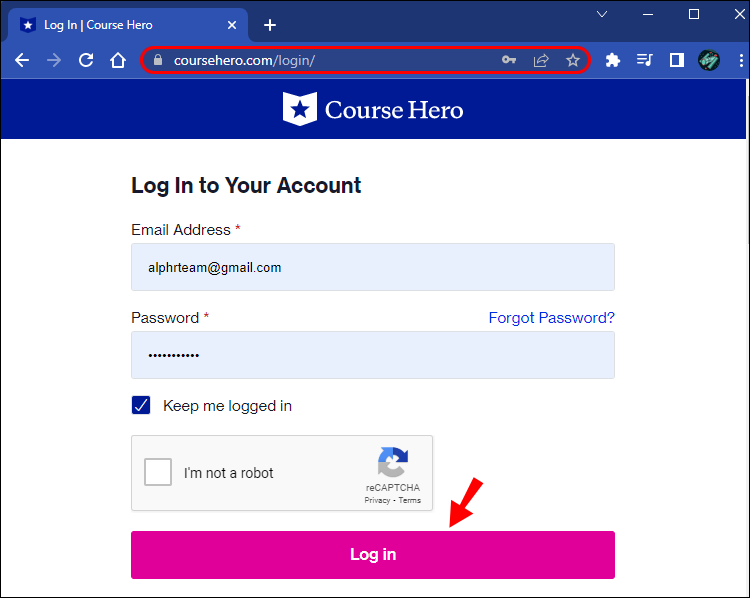
2. Find the blurred document you want to access and tap to open it.
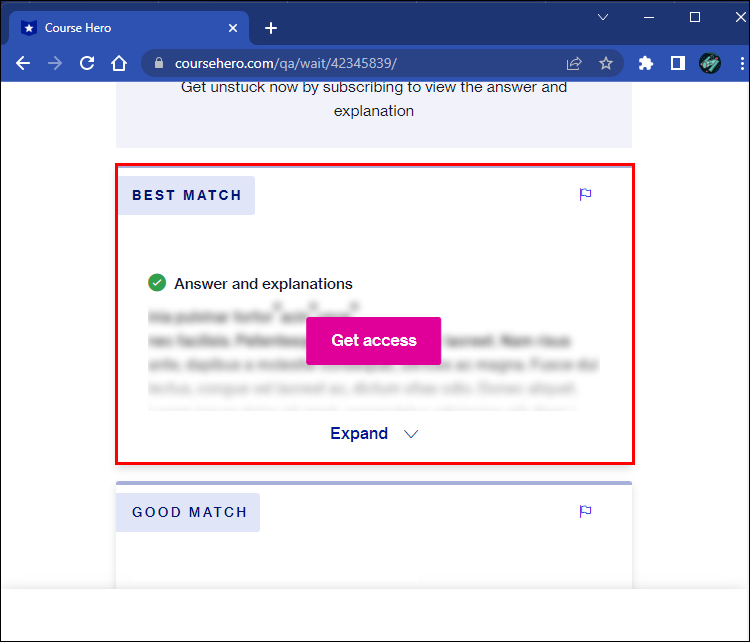
3. Click on the pink “View Full Document” button.
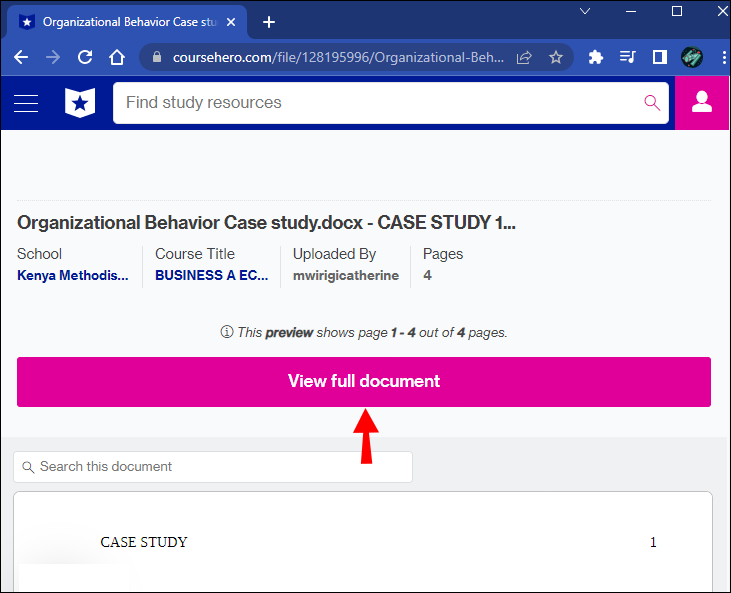
4. Press the “Continue to Access” button.
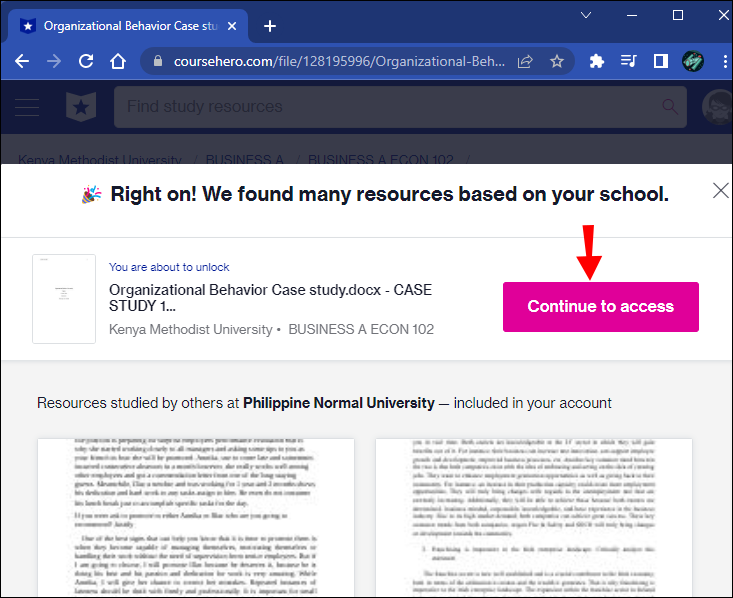
5. Course Hero will now display the subscription options that unlock the file. Navigate to the bottom of the page and select the “Upload Your Study Document” option.
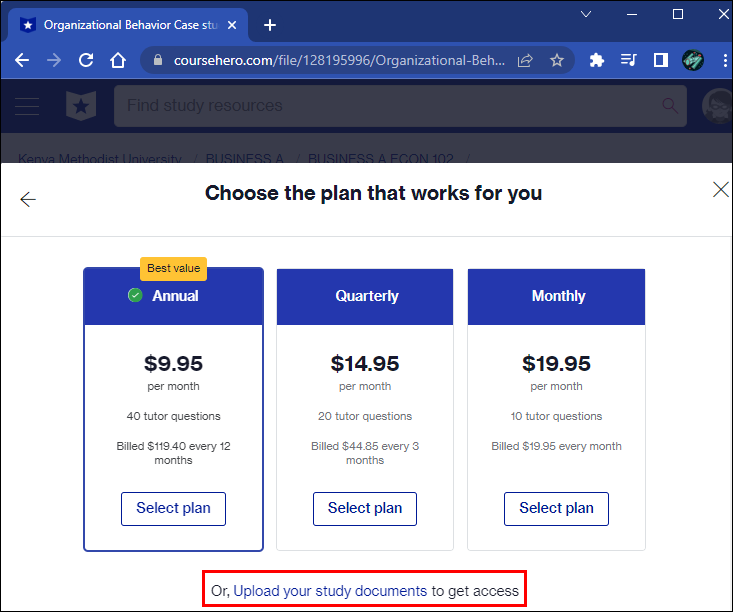
6. Press the “Desktop” button and select the documents you want to upload to the site.
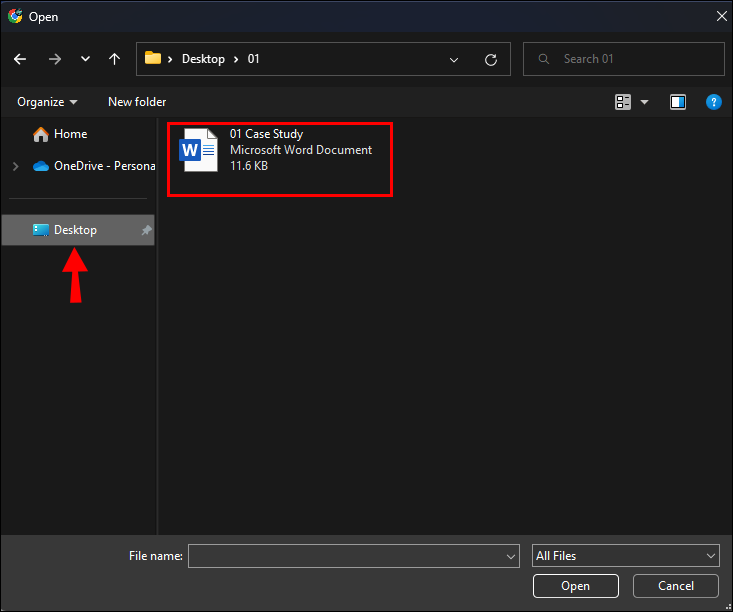
Note that it may take Course Hero up to 24 hours to analyze and process your uploads. Once it completes the process, the platform will credit the materials to your account, allowing you to unblur five study materials.
Return to the upload page if the 24-hour processing period has elapsed and you still haven’t received the free unlocks. The platform marks each successful upload as “Accepted.” Unsuccessful submissions appear as “Decline: Duplicate.” The site only accepts original content, and its system eliminates study materials that have already been added to the site.



